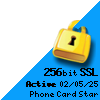You can purchase international calling cards from either though our website, by fax, by mail or by calling us on our toll free number which is 1800 671 823 (from overseas please call +61 2 9283 9292). We accept payment by credit card, cheque, money order from the post office or direct deposit or cash deposit into our bank at any St George Bank in your area.
Buying International Phone Cards with PhoneCardStar.com.au
1. Chose your desired phone card by:
a) Finding the brand of the card you want to buy from the selection to your left. OR
b) Find out the most competitive rates by comparing multiple calling card rates and plans by searching on the Rate Finder on the left hand side of this page. If you want to call Germany from Australia, simply select "Australia" in the top drop down menu and "Germany" in the bottom drop down menu.
2. Select the denomination of the phone card that you want to buy. You can spend anywhere from $10 to $60 depending on the brand of the card that you want to buy. With some brand you will get bonus calling credits when you buy or recharge for a greater value. For example, if you buy the $20 Omega Phone Card you will receive an extra $2 bonus calling credit. Play $20 for $22 worth of calling time. Then, select the quantity you would like to purchase. Say you would like to buy a phone card for yourself and a calling card for your father, all you simply do is enter "2" in the quantity. Then, click "Go", your shopping cart will be updated with your purchase.
3. Keep browsing for more calling cards to get cheaper rates to multiple calling countries. Once you find all the phone cards that suit your needs, you can simply add them to your shopping cart. All your shopping cart items will be stored securely, ready for you to pay for them.
4. The "View Cart" button in the top right hand side of the screen allows you to view your cart. Once you are done shopping, simply click "checkout" and you will be presented with a screen where you need to fill in with your name and address details.
For those that have previously ordered from us before, please login to our website by entering your username and password in the fields on the top of this page. Please do not sign up again. If you have forgotten your login details, please enter the email address that you used to register with us previously on our recover password page and you will be instantly emailed a remainder of your username and password.
5. Once you have filled in your details please click on the submit button on the bottom of the page and you will be asked to select your payment method. If you have selected to pay by credit card you will be asked to enter your credit card number on the next secure payment screen. Click on Submit Order to complete the order.
If it is your first order with us your PIN will be sent to you within 24 hours. Subsequent orders will be emailed to you instantly. Orders by cheque will be sent as soon as your cheque clears (usually 3 - 5 working days).
FAX or MAIL (credit card, cheque or money order)
1. Go to our mail and fax order form.
2. Print out your order form.
3. We will email your phone card.s PIN to you on the same day that we receive your order.
TELEPHONE
1. Please call our friendly customer help department toll free on 1800 671 823 (from outside Australia please call +61 2 9283 9292) with your credit card details.
DIRECT DEPOSIT
1. After you register on our website with your name and address you will be asked to select your payment option. Select "Direct Deposit" and click continue. Confirm that your order details are correct and Click on "Submit Order". You will be instantly emailed some instructions on how to complete your order by transferring money to us.
2. Please transfer money from your bank within 48 hours to:
Account Name: Phone Card Star
BSB: 112879
Account No. 497290719
3. Once payment is processed (within 2 working days), your pin and account details will be emailed to you or sent out to you by mail.
NetBank Direct deposit (For Commonwealth Bank Customers)
1. For ordering online, select "Direct Deposit" and follow the instructions.
2. Enter the Netbank website and login using your Netbank client no. and password. An option to "transfer money" will become visible.
3. You will be asked to select the account from which you wish to transfer the money, select your account - you may have several.
4. Our bank details are:
Account Name: Phone Card Star
BSB: 112879
Account No. 497290719
5. In the "amount box" enter value of the phone card(s) you have bought.
6. Please include your name or your order number in the "description" box. This should match the details you have given us in the order form online.
7. Click "transfer now".
8. Once payment is processed (within 2 business days), your pin and account details will be emailed to you.
NAB Internet Banking direct deposit (For National Australia Bank Customers)
1. When you are ordering online, select "Direct Deposit" and follow the instructions.
2. Visit the NAB website and login using your National ID and Internet banking password.
3. Select "My Payee List" from the "Funds Transfer Menu" on top of the screen.
4. Click on the "Add Payee button".
5. Enter the following account information, and click OK:
Payee Nickname: Phone Card Star
Statement reference: Your Order number (check your email for the order number)
Remitter name: Your name (eg: Sarah Dunn)
Account Name: Phone Card Star
BSB: 112879
Account No. 497290719
6. Chose "New funds transfer" from the "Funds Transfer Menu" on top of the screen.
7. Select the bank account that you want to use to pay for your calling card.
8. Find Phone Card Star from your payee list and click on the "next" button.
9. For the "amount box" enter value of the phone card(s) you have purchased, ensure "once off transfer" is ticked.
10. Your Internet Banking password will be required, then click on "submit".
11. Once payment is processed (within 2 working days), your pin and account details will be emailed to you or sent out to you by snail mail.
Please contact us if you have any questions.
|
|